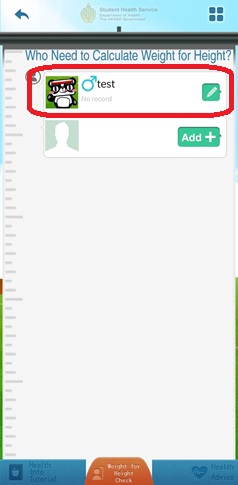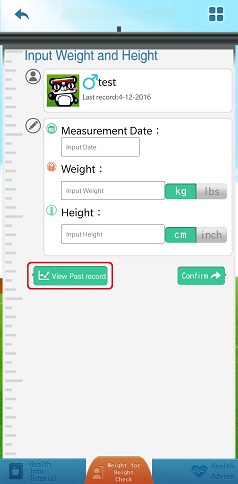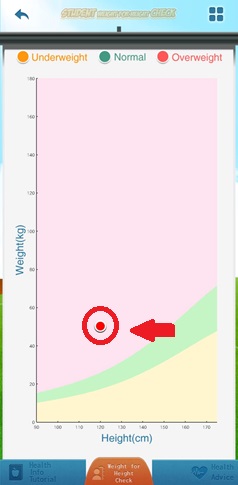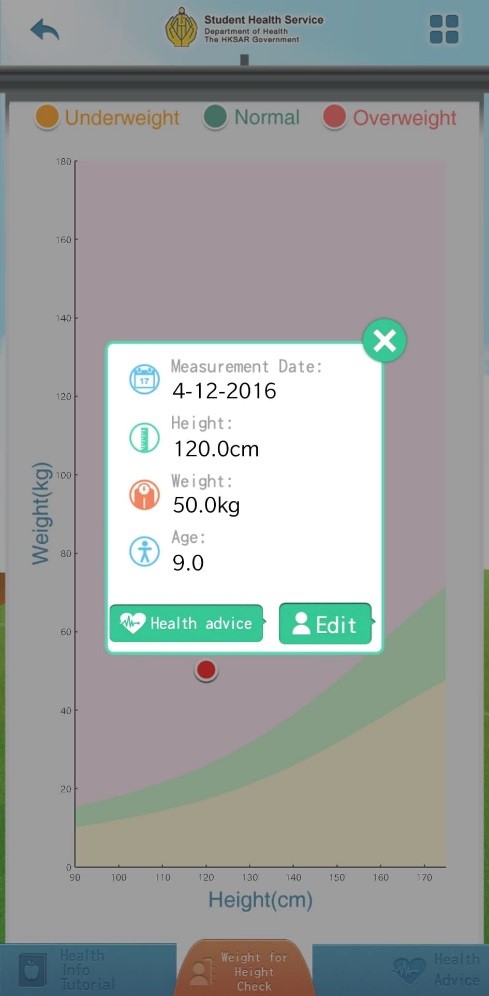|
Mobile Application - Student Weight for Height Check - Notification of Decommissioning "Student Weight for Height Check" has been decommissioned.To prevent the loss of your record of "Weight for Height Check", please follow the steps below to save your record of "Weight for Height Check":
*you can make reference to the user manual of your mobile device or the official web site of your mobile device’s manufacturer for details of the built-in screen capture function. For enquiries, please Contact Us. Thank you very much for your support over the years and we look forward to your continued support to Student Health Service! |